Optima Training & Consulting ltd is a Training, Developing & Consulting partner to leading Manufacturing, Pharma, Medical Device, Healthcare, Semi State and Service Organisations in Ireland, UK and Europe.


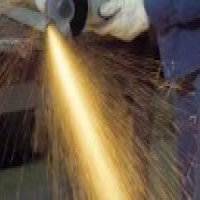
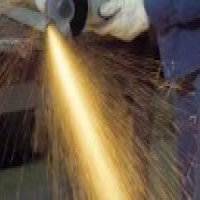






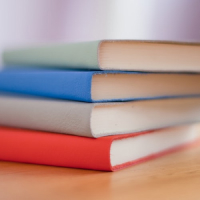
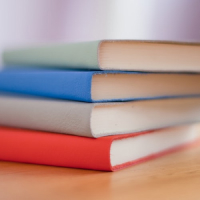




Optima Training & Consulting is a Training, Developing & Consulting partner to many of the leading Manufacturing, Pharma, Medical Device, Healthcare, Semi State and Service Organisations and operate in Ireland, UK and Europe.
We deliver a diverse and industry focused range of training programmes in areas such as Leadership, Health & Safety, Environmental, Quality, Process Improvement, Healthcare, Project Management, Facilities, Logistics, Energy & Microsoft Office / SharePoint.
We offer a broad range of Learning and Development Services, delivered by dedicated Industry Experts with proven track records of achievement and success.
We offer a broad range of Consulting Services, delivered by dedicated Industry Experts with proven track records of achievement and success.
Optima Recruitment are committed to supporting clients in relation to the most important resource of their Organisations – their People.
We have used the Optima Training & Consulting team (as TrainingPoint) to deliver a wide variety of IT and soft skills programmes over the past number of years. We have found them very professional in trying to understand our needs and customise programmes to meet our requirements. The trainers we engaged were very thorough and professional in the delivery of these courses and had vast array of experience and well-rounded skills. We have used the team at Optima Training & Consulting on a number of occasions and would recommend them to other businesses.
I’ve used Optima training provider for the last 7 years and I find them extremely flexible and adaptable to our needs. They always go above and beyond to help you whether its booking an off-the-shelf course or developing a bespoke course for your needs. I would highly recommend them and their professional friendly approach.
Optima Training have been delivering high quality workshops & webinars for the Graduate & Professional Studies Office of University of Limerick for the past 4 years and the feedback from our PhD candidates to-date is excellent and the engaging facilitators have made the transition from face to face workshops to online webinars work very efficiently.
Our experience in dealing with Optima has been very positive and they continue to impress us in terms of their professionalism, dependability and competitive prices. They offer a wide range of courses and are happy to tailor their course content according to our requirements. Both the trainers and administrative staff are always just a phone call away and are continually looking for feedback so that they can further improve their service to us
We have had the pleasure of working with the team for the last 9 years. In that time I have found them to be, professional, client focused, and above all reliable. We have had nothing but a great experience. Due to the nature of our business we find on occasion that we require specific customised training courses for our staff, this is never an issue and training is always provided to our requirements and to the highest standard. In all I would have no hesitation in recommending the team at Optima Training & Consulting to anyone
For a number of years I have known and worked with Adrian and his team, they have always provided a professional approach to training and place emphasis on the quality of training at realistic affordable prices
BS&B have worked with the Optima Training & Consulting Ltd team for over 5 years in many areas of training and consultancy including OHS, Project Management and Microsoft products delivered in house and at their custom built training premises. The Optima Team (as TrainingPoint) also developed and delivered an in house 9 day supervisory management course for BS&B which was very well received by the group who attended it and it will be re-run this year for a new group. The Optima Training & Consulting Ltd trainers and administrative staff are extremely helpful and professional. Their trainers are experts in their fields. We work on an ongoing basis with Optima in the area of OHS consultancy with one of their OHS experts coming on site on day per month to provide guidance to us.
Our employees have been attending training courses with the Optima Training & Consulting team for a number of years. We find them to be extremely competent and able to provide a high quality service in their approach and delivery of training to our employees. They are in contact with us on a regular basis to ensure that we are up-to-date on all of their current and future training courses that are relevant to us. They provide a seamless service from initial training request to completion of the training. We have built a strong relationship with the team and I would have no hesitation in recommending Optima Training & Consulting Ltd as a Training company.