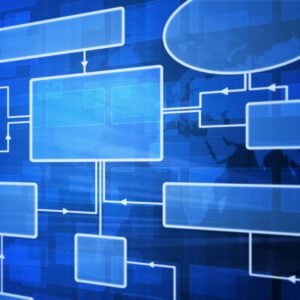Introduction, Overview & Objectives
Microsoft Power BI Desktop:
- Creating a visualisation and setting up Slicers to filter Data
- The desktop Interface
- Getting data from various sources
- Interaction between Visualisations
- Aggregation
- Transforming and correcting data
- Creating custom columns
- Creating visualization by asking questions
- Linking tables
- Relationships types
- Getting data from the web
- Using the append data query
- Visualisations
- Report view
Microsoft Power BI Service:
- BI service interface
- Publish and get data
- Refreshing data and the gateway
- Power BI service reports
- Dashboards
- Data insights
- Interaction between visualisations
- Sharing results
- App workspaces
- Mobile application
- Q&A
- Review, Evaluation, Conclude
Please note the above content is only a guide, our tutor will customise the training to suit your requirements.
This Microsoft Power BI-Desktop/Service training programme may be of interest to Excel users who work with data, reports or dashboards and business users who need to create reports using data.
Product Description
This Microsoft Power BI-Desktop/Service training course participants will learn the best techniques and tools for turning data into meaningful analysis using Microsoft Power BI.
Please note this training is available for groups only at present and delivered remotely (via Teams or your preferred online platform) and will be customised to your companies requirements.
Suggested delivery approach is x4 half day sessions, 1 day per week over 4 weeks, delivered by our tutor who is specialised in delivering Power BI. A meeting in advance with our tutor will be required to customise the data being used during the sessions.
Please email further further details.
Awarding Body: Optima Training & Consulting Ltd
National Framework of Qualifications Level: N/a
Certification: Optima Training & Consulting Ltd Certificate of Completion
Renewal: N/a
Entry Requirements:
Minimum age- 18 years old
Minimum English requirements: Leaners must be able to understand and convey the concepts contained in the programme content.
Assessment Details: Class Interaction
Cost Per Person:
The fee is inclusive of all training courseware materials, certificate of completion and 3 months after training support.
Progression Opportunities: Please see related courses
Protection for Enrolled Students: N/A
Should a course not proceed, any payment received will be refunded within 48 hours