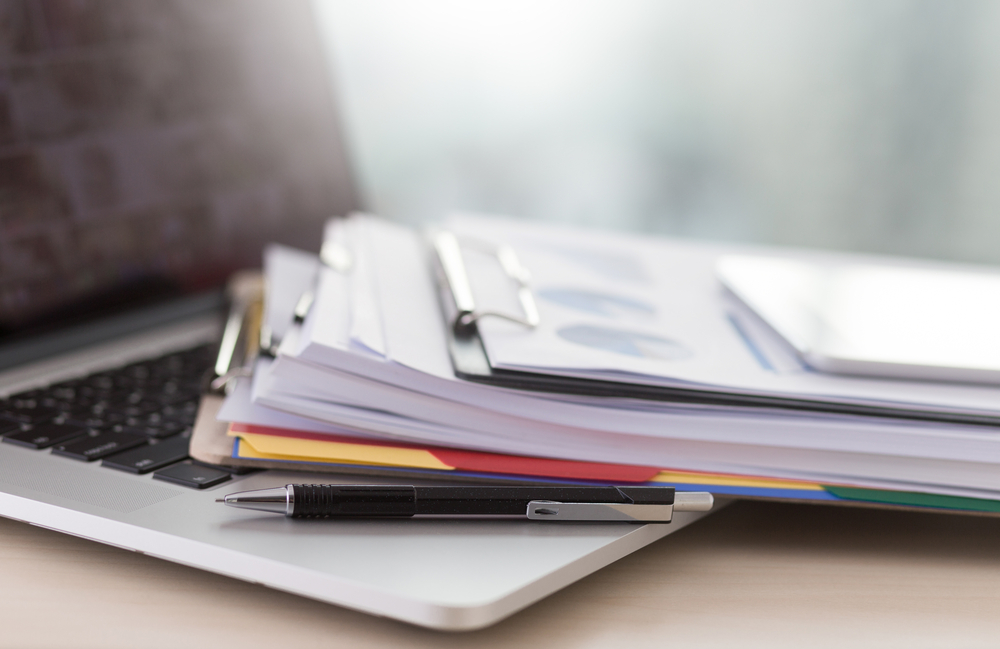Adobe Photoshop-Course Content
- Introduction & Course Objectives
- What is Photoshop?
- Content & Delivery
- Opening and Saving Files
- General Preferences Colour Picker
- Photoshop Interface
- The Toolbox
- The Palette Layers
- Layers
- Colours Modes
- Artwork
- Image Manipulation Blending
- Q&A
- Conclude & Follow Up Process